搜索引擎喜欢原创内容人人都知道,最近在研究niche站,但是个人的英文水平一般般,普通阅读甚至说起来都没有太大问题,但是写文章的话,感觉应该没有“英语的味道”,所以,专业的事情还是交给专业的人来做吧:例如,外包写手。 根据各种前辈的推荐,有5个不错的外包中介不错,今天我们就介绍一下:
Centos 6.5 怒装 Gitlab
使用 ssh 加代理来进行 rsync
废话少讲,直接上命令:
rsync -av --delete --exclude-from=./deployignore -e "ssh -o 'ProxyCommand nc -X 5 -x 127.0.0.1:1080 %h %p'" /data/wwwroot/abc root@192.168.0.100:/home/wwwroot/abc
解析:
--delete --exclude-from=xxxx //忽略该文件内容中的列表
-e "ssh -o 'ProxyCommand nc -X 5 -x 127.0.0.1:1080 %h %p'" //使用 ssh 做通讯,并使用 sock5 代理,代理地址:127.0.0.1 ,端口:1080
/data/wwwroot/abc //本地地址
root@192.168.0.100:/home/wwwroot/abc //远端地址
have fun!
Mac OS 使用 shadowsock 来代理 ssh 访问服务器
有时候,有时候,你需要访问国外的服务器,但是,如果直接使用 ssh 去连接的话,你会感觉奇慢无比,这时候,一个代理可能会拯救你,例如:ss。
本文是说明如何使用 shadowsock 来代理 ssh 访问服务器,不是使用 ssh 来做代理哦,大家请看清楚
当然,系统针对 Unix(其实只在 Mac 下使用过)
PHP CURL 超时设置 CURLOPT_CONNECTTIMEOUT 和 CURLOPT_TIMEOUT 的区别
Homebrew 更新 php56 和 php56-mcrypt 之后,动态链接 ext-mcrypt 失败的处理。
今天手贱使用 homebrew 执行了一下 brew upgrade 来更新安装过的程序。 更新完之后,执行 php -m ,发现出现报错:
PHP Warning: PHP Startup: Unable to load dynamic library '/usr/local/opt/php56-mcrypt/mcrypt.so' - dlopen(/usr/local/opt/php56-mcrypt/mcrypt.so, 9): Library not loaded: /usr/local/opt/libtool/lib/libltdl.7.dylib
Referenced from: /usr/local/opt/php56-mcrypt/mcrypt.so
Reason: image not found in Unknown on line 0
Warning: PHP Startup: Unable to load dynamic library '/usr/local/opt/php56-mcrypt/mcrypt.so' - dlopen(/usr/local/opt/php56-mcrypt/mcrypt.so, 9): Library not loaded: /usr/local/opt/libtool/lib/libltdl.7.dylib
Referenced from: /usr/local/opt/php56-mcrypt/mcrypt.so
Reason: image not found in Unknown on line 0
看了一下,目录/usr/local/opt/php56-mcrypt/mcrypt.so下面是有东西的,主要的问题是: Library not loaded: /usr/local/opt/libtool/lib/libltdl.7.dylib 详细可见 http://stackoverflow.com/questions/12323252/brew-doctor-dyld-library-not-loaded-error-no-available-formula-for-zlib
解决方案
brew install libtool
linux下的时区修改(Base on Ubuntu/Linode)
最近买了个 linode ,使用 cronjob 的时候发现时区不对啊,美国的时区不太适合俺这个中国仁,好吧。容我修改一下吧。 自己手工去修改?NONONO,我们使用 tzselect
root@ubuntu:~# tzselect
Please identify a location so that time zone rules can be set correctly.
Please select a continent, ocean, "coord", or "TZ".
1) Africa
2) Americas
3) Antarctica
4) Arctic Ocean
5) Asia
6) Atlantic Ocean
7) Australia
8) Europe
9) Indian Ocean
10) Pacific Ocean
11) coord - I want to use geographical coordinates.
12) TZ - I want to specify the time zone using the Posix TZ format.
Python2 / Python3 获取字符中是否包含“中文”
在做爬虫的时候,发现挺有用的:
Python2 版本的
def check_contain_chinese(check_str):
for ch in check_str.decode('utf-8'):
if u'\u4e00' <= ch <= u'\u9fff':
return True
return False
Python3 版本的
def check_contain_chinese(check_str):
for ch in check_str:
if u'\u4e00' <= ch <= u'\u9fff':
return True
return False
服务器端验证 Apple Game Center GKLocalPlayer 签名(PHP描述)
前提
苹果 Game Center 登录的时候,需要到自身的服务端中去验证用户的有效性。具体可以查看 Apple 的说明文档: https://developer.apple.com/library/mac/documentation/GameKit/Reference/GKLocalPlayer_Ref/index.html#//apple_ref/occ/instm/GKLocalPlayer/generateIdentityVerificationSignatureWithCompletionHandler 重点在于整个验证的描述: 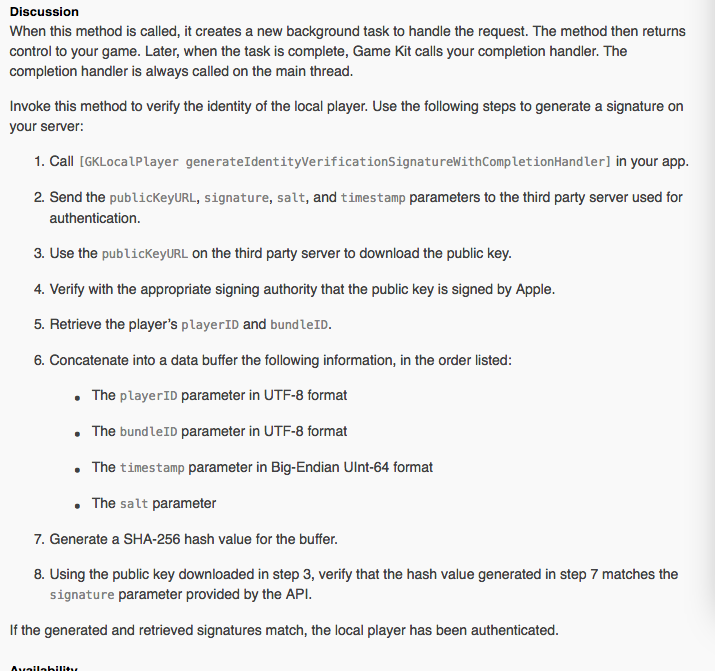 由此可见,服务端需要接受来自客户端的参数有以下
由此可见,服务端需要接受来自客户端的参数有以下 6 个:
- publicKeyURL
- playerID
- bundleID
- timestamp
- signature
- salt
如何通过 API 获取 实时的货币汇率
在做支付的系统时,经常会遇到这样的问题(例如:Google Play 支付),怎么将其他国家的货币转换成人民币呢?那就肯定涉及如何获取实时的汇率进行兑换了。